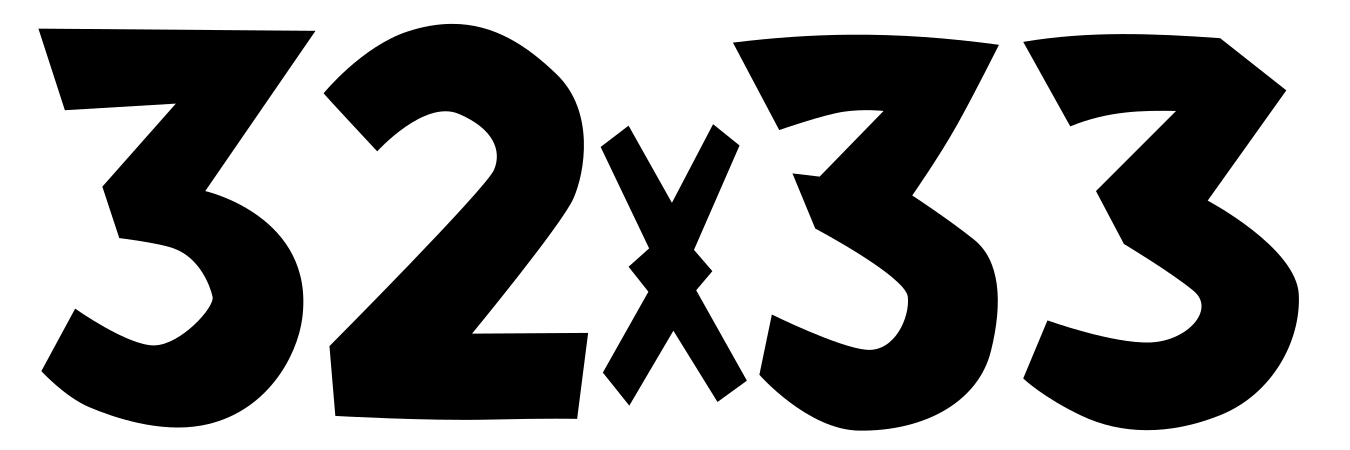Your OpSec is Your Problem

If you've been around the internet for as long as I have, you might have come across the incredibly annoying, and, quite frankly, weird phenomenon that is people not knowing their own email address.
You see, one of my email accounts is a Gmail account that I got back when Gmail was invite-only. It's a fairly simple email address: first name plus last initial @gmail.com. Easy. Or so I thought. I get emails from hundreds of services I never signed up for, invoices for products I never purchased, authentication codes to platforms I don't use, password reset links to websites in countries where they speak a language I do not speak, etc. I even set up a filter that moves variations of my username like first name dot last initial to a different folder. That filter is called "Idiots".
This weird preamble has a purpose. It serves to illustrate a fact that I wish people would spend a little more time considering: your digital operational security is not a super high-priority to many enterprises that collect and process your personal data. At times, it's quite the opposite. It's all fun and games when I receive an email from a restaurant in Florida (where I very much do not live) confirming a dinner reservation, and there's a big, fat "Cancel Reservation" link right there, but some matters are not so trivial and low stakes. I don't condone messing up other people's dinner plans, but, come on! Even if—and that's a big if—I don't cancel your dinner reservation, I know what you're doing Saturday night.
That's not just annoying, it is something that can turn an honest mistake into a nightmare. Imagine signing up for some app that collects information that can be used against you, typing the wrong email address, and realizing too late that someone's been impersonating you. Maybe you're part of a group that's at risk where you live. Maybe you're just a teenager, and your already confusing and overwhelming social life is derailed by some asshole who got a password reset link to one of your social media accounts? The horrible possibilities are endless.
And to think that a simple email with a "click here to confirm that you actually control this email address so we don't inadvertently give someone else access to your stuff, because it's really very easy to prevent that from happening. It takes one email and half a line of code from our end!" would have taken care of things.
It would be good practice to think about these things before you sign up, but it's hard to get that kind of information prior to creating your account. At least try to do a quick sanity check before you start volunteering your most critical information. There are some red flags to look for:
🚩 "This username doesn't exist" errors anywhere.
🚩 Arbitrary password requirements.
🚩 Blocking paste on password fields.
🚩 No support for ANY kind of two-factor authentication.
🚩 No support for TOTP or FIDO2 hardware keys
Some of the reasons behind red flag number one are given above. "This username doesn't exist" errors are bad because they can lead to user enumeration and not doing that is very easy.
Arbitrary password requirements make zero sense if you're storing passwords properly, and having those requirements in place might actually indicate that they do not store passwords properly. Not allowing your users to paste the passwords they just copied from their password manager is incredibly dumb because it disincentivizes people from using password managers. Not supporting multi-factor authentication is just lazy.
All of that is to say this: if low effort, bare minimum cybersecurity measures that are known to help the user's privacy and security are not implemented by that app or website or company or service, that app or website or company or service doesn't care about the user's privacy and cybersecurity. When you remove the "click here to confirm your email address" emails from the onboarding process, you're indicating that you care more about making the signup process as frictionless as possible, because you care more about numbers than privacy. Which, of course, is not surprising to anyone because the main challenge is to get you to sign up. After that, who cares?
Well, a lot of people do. Even if the government of the country where the most popular apps or websites or companies or services hail from gives very little of a damn about data protection and the privacy of the users. If they did, Spokeo wouldn't exist. Data brokers are a blight on society. Which brings me back to the title of this post: not a whole lot of people out there are looking out for you, so you need to take matters into your own hands. Be very discerning when signing up for new stuff online. Assume anything you post, upload, share, buy, read, and watch online are just bits of information that can be used against your best interests. Can you state for a fact that you know how many absurd EULAs you're bound to right now? Think about your most critical internet accounts, and act accordingly: if your bank doesn't support TOTP and/or FIDO2 keys, consider moving to a bank that does.
On top of being selective and diligent when signing up for stuff, consider going the extra mile with your OpSec. Guides like this one, and this one are super useful, even when you think it's all very overwhelming and you can't possibly do everything there. Still struggling? I'd be more than happy to personally help you. Just come over to our Discord (I know, I know...) server, and we'll figure it out. Stay safe.