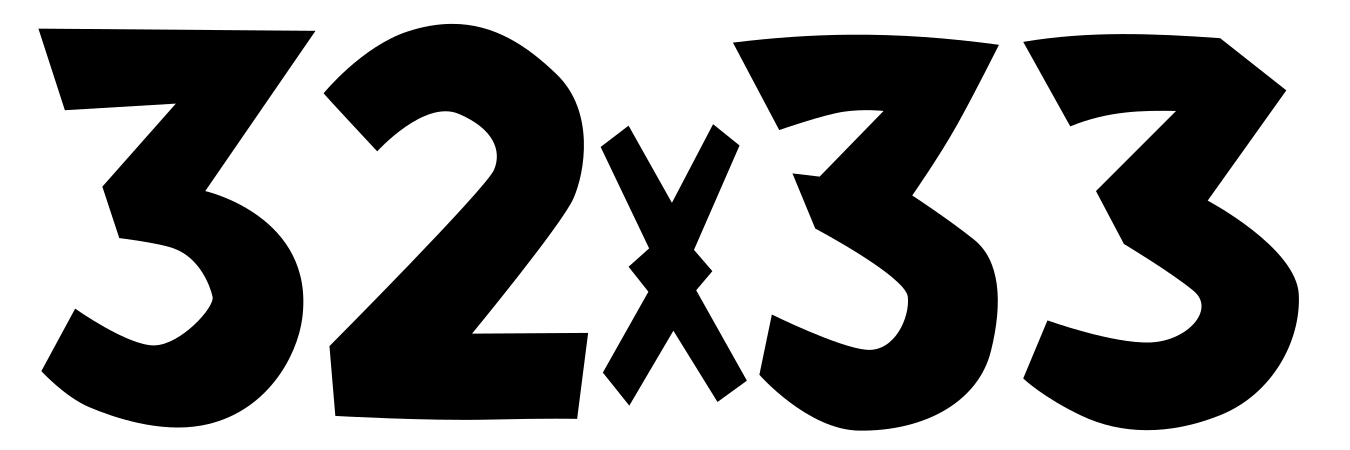Host Your Stuff - Part II
This guide will help you navigate the hardware options available, from repurposing old hardware to selecting new equipment, with a focus on practical, cost-effective solutions that won't break the bank or drive up your electricity bill

Hello and welcome to part II of the 32x33 Institute's guide to hosting your stuff. Today we talk about buying some computers to run your amazing workloads! In part III, we'll go over renting someone else's computer, a.k.a. the cloud.
Home Server Hardware Selection
A home server can take a variety of forms, from a desktop you forgot in the closet to enough datacenter equipment to get you a thank you card from the power company. We're mainly going to be focusing on the smaller end of the scale to start, primarily using stuff you already have around or can get for cheap. We'll touch on rackmount hardware and why you probably don't want to start there.
Later, we'll go over separate storage systems and the build versus buy debate, as well as networking gear that will help you get the most out of your home server.
The four primary factors to consider when selecting hardware are:
- Cost
- Power efficiency and heat
- Size and form factor
- Noise and other environmental factors
All of these options will need to be balanced against each other, and no system typically meets all four requirements. This makes the goal to find hardware that will satisfy enough requirements while not making too many sacrifices to usability. The recommendations given will attempt to find a balance of these factors and are point-in-time.
Hardware Options
An all-in-one home server is intended to fulfill the compute, storage, and networking requirements for whatever selection of applications and services are being used, with as little supporting infrastructure as possible. These can be a great starting point for someone new to running their own services. It reduces the complexity of the hardware and networking as well as being a good basis for scaling out a home server if more resources are required.
A straightforward all-in-one home server will serve as the foundation for the rest of your home server endeavors.
Option 1: Use What's Around You
Many of us in IT, PC gamers, or tech enthusiasts often have extra hardware sitting around that can be reused for a home server. That desktop you upgraded from, the Mac Mini or NUC you got to play around with, or your old gaming machine can all be excellent options for an all-in-one home server. These machines may need a bit of clean-up, a new OS, and some more storage or RAM, but can be a cheap option to work from.
Unlike a normal desktop, a home server is typically run without a display attached, removing the need for a dedicated GPU (except for some specific workloads) and will generally be running 24/7. This makes reliability, noise, and power consumption key concerns. This can be particularly true for older systems and gaming systems that may have been overclocked. Systems running at stock speeds and power limits will generally be fine, but the extra performance is typically not worth the decrease in power efficiency.
The big requirements to look for are:
- Functioning or easily fixed: If the computer has serious or expensive problems, best to pass it over
- Reasonably modern: A system desktop from at most the last 10 years but ideally less than five years old is perfect
- Replacement parts availability: If something breaks, can you fix it? A standard ATX power supply is easy to find, but odd-sized fans, proprietary cables, or other oddities may make repairs more expensive than replacements
The nice-to-have features:
- Upgradeable memory and storage: The first three things to run dry are memory, storage, and patience. The first two can be upgraded much more easily
- An Intel iGPU: This will be a great addition for media servers like Plex or Jellyfin and will be included on any modern-ish Intel Core isomething that doesn't end in "F" (i7-9700K versus i7-9700KF)
- PCIe Slots: While these slots are most commonly associated with GPUs, they will also make adding more storage or faster networking much simpler, and having at least one slot is handy
Option 2: Mini-PCs and Used Office PCs
If you don't have a suitable machine around, a small form factor PC that's reasonably modern can be a great option as well. Dell Optiplexes, HP EliteDesks, and Lenovo ThinkCentres, both the pint-sized Tiny/Mini/Micro lines (See ServeTheHome's Project TinyMiniMicro for a more comprehensive overview) can take a few SSDs, 32 or 64GB of RAM, and have good NICs that will make for excellent systems.
Intel 8th gen or newer systems are typically cheap, modern enough to be useful, and have a power draw of "basically nothing" which makes for a great system. The iGPUs can easily be used for video transcoding for media servers and will handle whatever you'll throw at it without chucking a big, expensive, and power-hungry GPU in.
Check eBay, GovDeals, and local equivalents (if outside North America), and systems can be found for under $300 and often as low as $75.
Option 3: Screaming Pizza Boxes - Rackmount Servers
The old standby of many homelabbers and self-hosters: enterprise rackmount servers. These systems can often be found for cheap with deceptively high specs and let you cosplay as a datacenter tech with big, powerful servers. Sounds great, right? As the owner of... hell, five racks of gear and a power bill to match, it is far from all roses. Many of the systems one can find for cheap, such as Dell R730s or HPE DL380 G9s are utterly ancient boxes from 2014 or earlier, eat a few hundred watts of power, and are loud. "Quiet" for a rackmount server simply means that it isn't dangerous to be around. For context: I have several systems that require as much hearing protection as I wore around firearms and explosives. Not all of them are quite this loud but are not something you want in your living room.
These systems also have a bit more of a learning curve, require specialized hardware, and environmental concerns for operating. For a newcomer, these systems should be avoided. We'll talk about them later for those that want to go big or go home(lab).
Okay, but what do I buy?
Start with a mini PC, throw at least 16GB of RAM in it and get a decent SSD if your server doesn't come with one. Samsung Pros, Kioxia XG7s, and Intel DC series drives are all good SSD options. Shoot for 1-2TB of SSD and you're off to the races. On a budget? Do consider refurbished gear like a Dell Optiplex 3070 Micro or an HP Elitedesk 800 G5. Short of space? Beelink SER5s like this one are great. None of those are going to be beasts that will handle intense workloads like blazing fast video transcoding or a snappy local LLM, but they will run many interesting things. Start small, have a taste, and enjoy the ride. None of the links here are affiliate links, so do shop around for better prices or vendors that do not suck. As usual, come hang out with us if you have any questions or just want to shoot the breeze.
Hardware ready to go? Wire it into your router with a Cat5e or Cat6 Ethernet cable and slap an OS on it. We'll get to that in part IV.